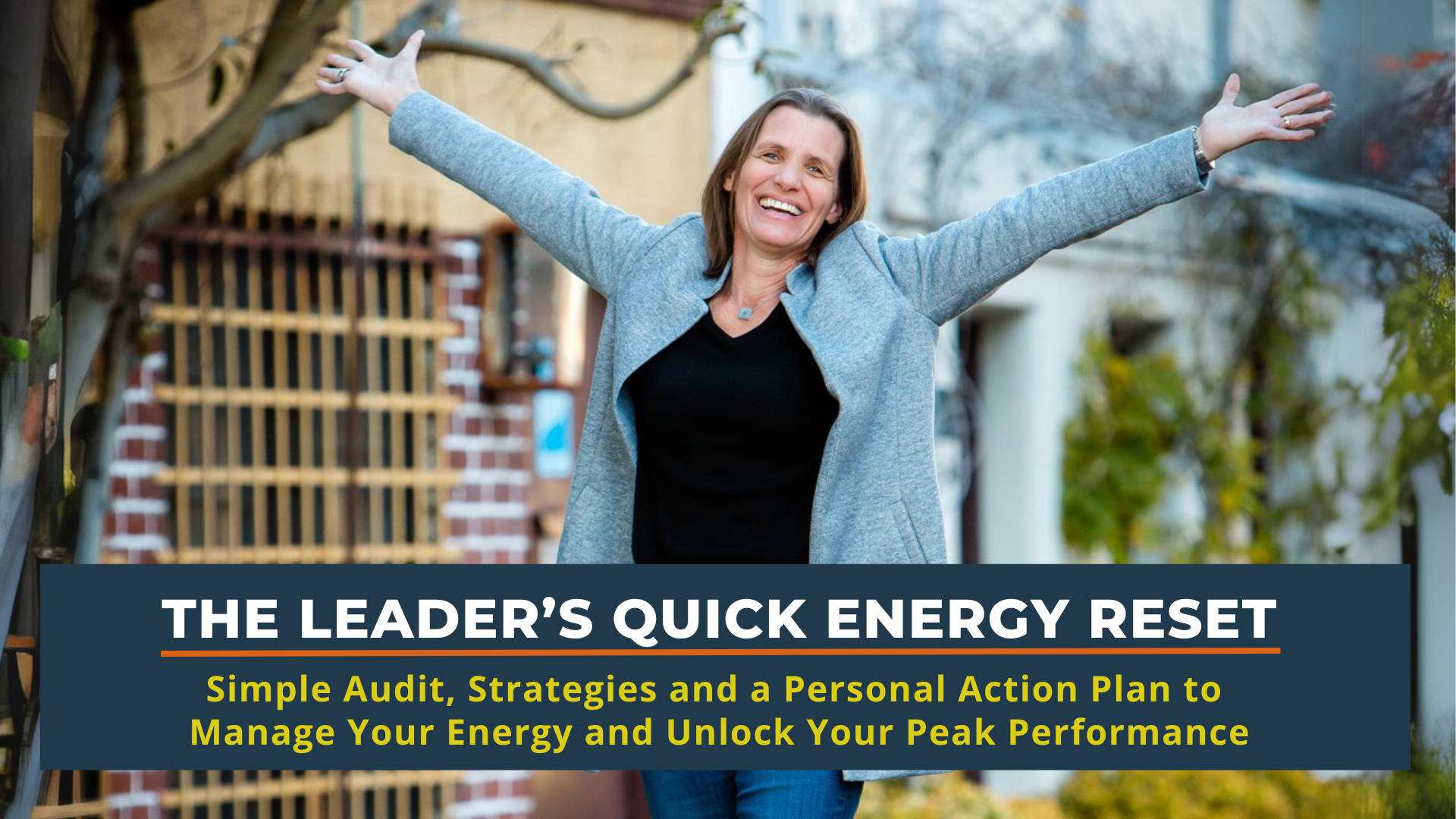3 Tips for Better Posture and Neck Pain
Sep 03, 2020Transcript:
Hello, I'm sharing three really cool tips with you today, that will help your posture, that will help your neck pain, that will prevent your neck pain. You may have that little stiffness in your neck from sitting in front of the computer all day. Particularly during these times, where most of us have to sit in front of the computer screens, working from home and taking Zoom calls.
So here's three awesome tips for you to improve your neck pain:
#1 PLAN
PLAN, plan, plan your day! What I mean by that is make sure you plan when you are going to be on the computer and plan when you are going to take breaks. It is important to have a break every 50 minutes. By taking these breaks, your brain becomes more productive and helps it to reset. So plan when you're going to have a zoom call. Then when are you going to take a break? When are you going to do a workout? When are you going to have lunch? Make sure you have a good balanced schedule throughout the day. It's not healthy to be four or five hours on Zoom calls right? I understand that some Zoom calls take longer than others, sometimes lasting 2-3 hours. What do you do? After about 50 minutes, you can participate in the zoom call standing. You don't always have to sit. Organize your day so that you know when you are going to sit or stand and when you are going to take a break. Research has shown that taking a break every 50 minutes is the best for your brain.
#2 ACTIVE BREAKS
Don't take that break and just sit, if you’re taking a break at 50 minutes, that's fantastic. But you have to be active during your break, you can't just sit and scroll through your social network or look at your emails. That's not the point, plan an active break, plan a break where you get up and move. It doesn't have to be long, two to three minutes of movement is great. There are so many options, do a little neuro-warm up, do some extra jumping around, do some yoga, do your drills, but make sure to move during a break.
#3 EYE LEVEL
Eye level is important. The key for most people is if they’re working on a laptop, or desktop screen and sitting, for most people the screen is going to be lower than their eyes. What happens is that your eyes constantly look down, that facilitates flexion, which is the forward movement in your neck. Therefore, the third tip is to raise your screen to eye level. If you have a laptop or desktop, it is really easy to elevate the screens by using a little box, a stack of books, or buying little computer stand. All of these methods can raise the screen to an adequate position. If your laptop is higher up and it becomes difficult to use the keyboard, buying a cheap external keyboard can solve the problem. The benefit of raising your screen to eye level is that your overall posture improves, decreasing neck pain. Another option is to work standing up. There are desks that can be moved from a seated position to a standing position which allows for more flexibility to keep your screen at eye level. Eye level is key and it will help you if you're going to be on a computer screen for a long time throughout the day. So those are my three tips for today.
Sign up for my new FREE Neck Pain Challenge. It really is for anyone with neck pain and discomfort but also if you want to prevent neck issues or would like to improve your posture.
Free 5 Day Neck Pain Challenge Click Here
Follow me on Facebook at @xpandhealth
Instagram and @Xpandhealth
This content is not based on a specific research study. It is for informational purposes only and not a substitute for professional medical advice. Always consult your healthcare provider with any health concerns. Please read the full Terms and Conditions here.